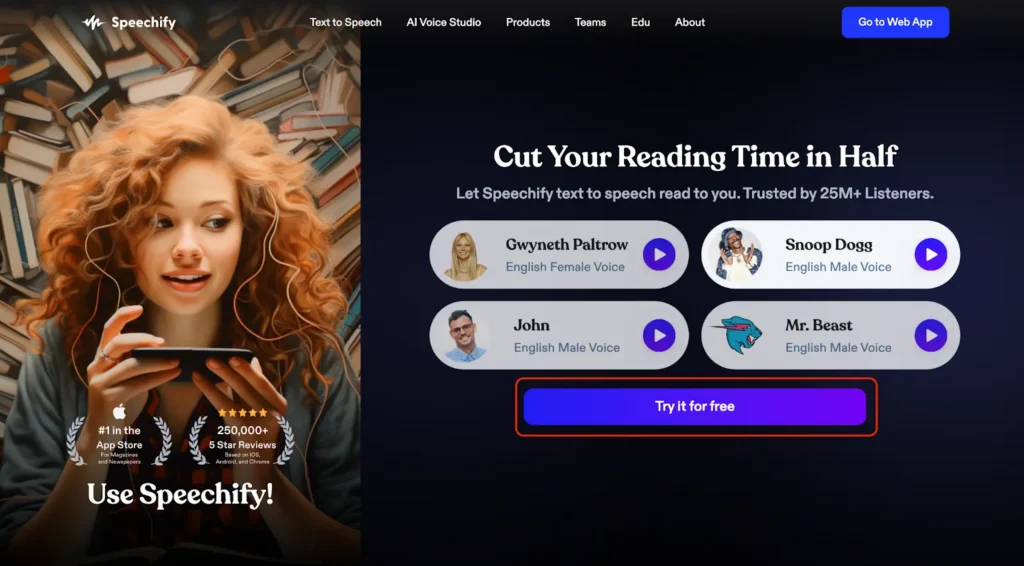
Real-Life Success Stories
Alex, a busy graduate student with dyslexia, used to struggle through dense academic papers, often taking twice as long as his classmates to process the information. Now, he uploads PDFs to Speechify and listens to them while commuting. His comprehension has improved dramatically, and he’s finally able to keep pace with the demanding reading schedule of his program.
Mia, a content creator juggling multiple projects, needed to review lengthy scripts but found herself constantly distracted when reading on-screen. Since discovering Speechify, she converts her drafts to audio and listens while taking a walk. This new approach has helped her catch awkward phrasing and logical gaps she previously missed when reading silently.
James, a sales professional who spends hours driving between client meetings, transformed his “windshield time” into productive learning. Using Speechify to convert industry reports and business books into audio, he’s now able to consume essential reading while keeping his eyes on the road, effectively turning his car into a mobile classroom.
These aren’t exceptional cases—they represent the everyday transformation happening for millions of people who discover how Speechify can fundamentally change their relationship with written content. Whether you’re a student, professional, or someone who simply loves to learn, text-to-speech technology offers a powerful alternative to traditional reading.
In this comprehensive guide, we’ll explore what Speechify is, how it works, and practical ways to use it—even if you’ve never used AI-powered tools before. By the end, you’ll understand why text-to-speech technology has become an essential productivity tool for modern life.
Key Takeaways
What is Speechify? An advanced text-to-speech application that converts written content into natural-sounding audio using AI technology.
Who is it for? Students, professionals, multitaskers, auditory learners, and those with reading difficulties.
Supported content: Works seamlessly with PDFs, websites, emails, books, social media, and even scanned documents.
Customization: Offers adjustable playback speeds (0.75x to 4x), high-quality AI-generated voices, and personalized reading preferences.
Why use it? Helps improve reading efficiency, enables productive multitasking, enhances content retention, and makes reading more accessible.
Pricing: Free version available for basic needs; premium subscription unlocks the full suite of advanced features.
What is Speechify? Understanding AI-Powered Text-to-Speech
At its core, Speechify is an AI-powered text-to-speech (TTS) application that converts written text into spoken audio. Unlike traditional text readers with robotic, monotonous voices that make listening tedious, Speechify utilizes advanced neural networks to create lifelike speech with natural intonation, appropriate pauses, and emotional inflection.
This next-generation approach to TTS technology creates an engaging listening experience that feels more like an audiobook narrated by a professional voice actor than computer-generated speech. The result is an immersive audio experience that maintains your attention and improves comprehension.
Speechify stands out in the crowded text-to-speech market because it combines cutting-edge AI voice technology with an intuitive user interface accessible to everyone—not just tech enthusiasts. The platform’s seamless design makes converting any text to speech a straightforward process, regardless of your technical expertise.
How Speechify Works: The Technology Behind the Voice
Speechify operates using a sophisticated combination of text processing, voice synthesis, and natural language understanding to ensure a smooth and engaging listening experience:
- Text extraction and processing: The application first analyzes the document structure, identifying headings, paragraphs, and other elements to determine appropriate pacing and emphasis.
- Natural language processing (NLP): Advanced algorithms interpret the context and meaning of the text to apply appropriate intonation, emphasis, and emotional qualities.
- Neural voice synthesis: Instead of simply stringing together pre-recorded sounds, Speechify uses neural networks trained on human speech patterns to generate naturally flowing audio.
- Optical character recognition (OCR): Speechify can also extract text from images, making it one of the most versatile tools for reading printed materials aloud. This feature works with photographs of books, screenshots, or scanned documents.
The result is voice output that flows naturally, with appropriate emphasis on important words, logical pausing at punctuation, and subtle inflections that make the content easier to understand and more engaging to hear.
Advanced Features That Set Speechify Apart
Beyond basic text-to-speech functionality, Speechify offers a robust set of features designed to enhance the listening experience:
- Cross-device synchronization: Switch seamlessly between desktop, mobile, and browser extensions without losing your place, making it easy to continue listening across different environments and situations.
- Premium voice selection: Choose from a diverse range of AI-powered voices with different accents, tones, and speaking styles. Premium voices include celebrity-inspired options that sound remarkably human.
- Intelligent speed control: Adjust playback speeds from 0.75x for complex material to 4x for quick review, with algorithm adjustments that maintain comprehension even at higher speeds.
- Offline listening capabilities: Download content to listen without an internet connection, perfect for travel, commuting, or areas with limited connectivity.
- Multi-language support: Access over 30 languages with region-specific accents, making it useful for language learning and international content consumption.
- Active reading tools: Follow along with highlighted text as the audio plays, reinforcing comprehension through multi-sensory input.
- Smart navigation: Easily skip between sections, chapters, or paragraphs with intuitive controls designed for hands-free operation when necessary.
- Cloud library: Save articles, documents, and books in your personal Speechify library for easy access across all your devices.
Getting Started: A Step-by-Step Guide
To begin using Speechify and transform your reading experience:
- Download and install the application on your preferred device. Speechify is available for iOS, Android, Mac, Windows, and as a browser extension for Chrome and Safari.
- Create an account to enable cross-device synchronization and access to your personal library from anywhere.
- Upload your content through one of several methods:
- Import PDFs, Word documents, or ePub files directly
- Take photos of physical documents for OCR processing
- Copy and paste text from any source
- Use the browser extension to read web articles
- Select your preferred voice and speed, adjusting settings to match your listening style and the complexity of the material.
- Start listening while multitasking, commuting, or studying. The intuitive playback controls make it easy to pause, rewind, or adjust speed on the fly.
- Use highlighting and note-taking features to mark important passages and save key insights for later review.
- Sync your progress across devices to continue listening seamlessly whether you’re at your desk, on your phone, or using a tablet.
The initial setup process takes less than five minutes, making it easy to start transforming your reading immediately.
Who Benefits Most from Speechify?
While Speechify is designed to be useful for anyone who consumes written content, certain groups find particular value in this technology:
Students & Researchers: Transforming Academic Reading
For those in academic environments, Speechify offers significant advantages:
- Process more material in less time by listening at accelerated speeds, helping to manage heavy reading loads more effectively.
- Improve comprehension of complex texts by engaging both visual and auditory processing centers in the brain, especially helpful for challenging subject matter.
- Study while moving instead of remaining sedentary, allowing for better focus and retention while maintaining physical activity.
- Review material more frequently by converting required reading into audio format for passive review during otherwise unproductive time.
- Reduce eye strain from long hours of screen reading, particularly beneficial during intensive exam preparation periods.
Many students report that converting dense theoretical material to audio helps them grasp difficult concepts more easily, especially when listening at slightly slower speeds (0.75x to 0.9x) for complex passages.
Professionals & Business Users: Time-Saving Solutions
Busy professionals across industries leverage Speechify to optimize their information consumption:
- Process reports and industry updates while commuting or exercising, effectively creating more hours in the day for critical thinking and analysis.
- Stay current on industry news by converting articles and newsletters to audio format for background listening during routine tasks.
- Prepare more thoroughly for meetings by listening to briefing documents while traveling to the meeting location or during other transitional times.
- Improve email management by listening to lengthy communications instead of reading them, often while completing low-cognitive tasks.
- Review contracts and legal documents more carefully by engaging both visual and auditory processing simultaneously.
Executives and knowledge workers report that Speechify helps them process up to 30% more written content daily without sacrificing comprehension, giving them a competitive edge in information-intensive industries.
Content Creators & Writers: Enhancing the Editing Process
Writers, editors, and content creators find unique value in hearing their work read aloud:
- Catch awkward phrasing and rhythm issues that are often missed when reading silently but become immediately apparent when heard.
- Identify logical gaps and transitions that need improvement by experiencing the content as an audience member would.
- Detect repetitive wording and phrasing more easily by hearing patterns that visual editing might miss.
- Test the “flow” of creative writing to ensure it delivers the intended emotional impact and pacing.
- Improve dialogue authenticity by hearing how conversations actually sound when read aloud.
Many professional writers now consider audio proofreading with Speechify an essential step in their editing process, particularly for content intended to be engaging and conversational.
Accessibility & Neurodivergent Users: Breaking Down Reading Barriers
For those with reading challenges or different learning styles, Speechify isn’t just convenient—it’s transformative:
- Individuals with dyslexia find that audio formats dramatically improve their ability to process and retain written information.
- People with ADHD often maintain focus better with audio content, especially when combined with physical movement.
- Visual processing disorder sufferers can bypass visual reading challenges entirely while still accessing the same information.
- Those with visual impairments gain more independent access to written materials without requiring assistance.
- Auditory learners naturally retain information better when it’s presented in their preferred learning modality.
Many users in these groups report that Speechify has fundamentally changed their relationship with written content, opening doors to educational and professional opportunities previously hindered by reading challenges.
Practical Ways to Integrate Speechify Into Your Daily Routine
To maximize the benefits of text-to-speech technology, consider these practical applications:
Morning Information Consumption: Convert news articles and industry updates to audio and listen while preparing for the day, effectively starting your information intake before you even reach your desk.
Commute Optimization: Transform travel time into productive learning by listening to professional development materials, reports, or educational content while driving or using public transportation.
Workout Enhancement: Pair physical exercise with mental development by listening to articles, books, or work documents during walks, runs, or gym sessions.
Meal Preparation Multitasking: Listen to content while cooking or eating alone, turning these necessary daily activities into opportunities for learning or staying informed.
Bedtime Wind-Down: For those who find reading before sleep beneficial but struggle with eye strain, convert evening reading to audio with a slower, calming voice setting.
Language Learning Support: Improve pronunciation and listening comprehension by having text read aloud in foreign languages you’re studying, with the ability to adjust speed for beginners.
Email Management: Process lengthy email threads by listening instead of reading, potentially while completing low-cognitive tasks like organizing your workspace.
The most successful Speechify users develop consistent habits around these practical applications, effectively reclaiming hours of their day for productive learning.
Speechify vs. Competitors: Comprehensive Comparison
While Speechify is a leading text-to-speech solution, several alternatives exist in the market. Understanding how they compare helps determine which option best fits your specific needs:
Feature Comparison Chart
| Feature | Speechify | Natural Reader | Voice Dream Reader | Google Text-to-Speech | Amazon Polly |
|---|---|---|---|---|---|
| Voice Quality | Premium AI voices | Good quality voices | Excellent voice options | Very natural Wavenet voices | High-quality voices |
| Speed Control | 0.75x to 4x | Limited range | 0.5x to 3x | Basic controls | Basic controls |
| OCR Functionality | Advanced with layout preservation | Basic | Good | Not included | Not included |
| Offline Access | Premium feature | Limited | Yes | Limited | No |
| Platform Support | All major platforms | Desktop focus | iOS/Android focus | Android focus | Developer API |
| Languages | 30+ | 20+ | 25+ | 40+ | 60+ |
| Interface Design | User-friendly | Functional | Customizable | Basic | Technical |
| Document Formats | All common formats | Limited format support | Good format support | Limited | API-dependent |
| Price Point | Free tier with premium options | Mid-range | One-time purchase | Free/basic | Pay-per-use |
Voice Quality Analysis
Voice quality is perhaps the most important differentiator when comparing text-to-speech applications:
Speechify offers some of the most natural-sounding AI voices currently available, with appropriate emotional inflection and natural-sounding pauses. Premium voices include celebrity-inspired options that sound remarkably human.
Natural Reader provides good quality voices but lacks some of the emotional range and natural intonation found in Speechify’s premium offerings.
Voice Dream Reader features excellent voice options, including premium voices from Acapela and other providers, offering good competition to Speechify in this area.
Google Text-to-Speech with Wavenet technology produces very natural voices but lacks the specialized optimization for long-form content that Speechify offers.
Amazon Polly delivers high-quality voices with good intonation but requires technical implementation as it’s primarily an API service rather than a consumer application.
Platform Compatibility Breakdown
Another crucial factor is how well each solution works across different devices and operating systems:
Speechify offers excellent cross-platform compatibility with native applications for iOS, Android, macOS, and Windows, plus browser extensions for Chrome and Safari. Synchronization between devices is seamless.
Natural Reader primarily focuses on desktop experiences with Windows and Mac applications, though mobile apps are available but less feature-rich.
Voice Dream Reader provides strong iOS and Android experiences but lacks desktop applications and browser extensions.
Google Text-to-Speech is primarily Android-focused with limited cross-platform capabilities.
Amazon Polly requires technical implementation as an API service, making it less accessible for average users without development resources.
For users who regularly switch between devices throughout their day, Speechify’s comprehensive cross-platform support provides a significant advantage.
Pricing Plans: Free vs. Premium Options
Speechify offers a tiered pricing structure to accommodate different user needs:
Free Plan:
- Basic AI voices
- Standard reading speeds
- Limited document uploads
- Web reader functionality
- Basic synchronization features
Premium Plan ($9.99/month when billed annually):
- Premium human-like voices
- Extended speed controls (0.75x to 4x)
- Unlimited document uploads
- Advanced OCR technology
- Full cross-device synchronization
- Offline listening capabilities
- Priority customer support
Enterprise Plan (Custom pricing):
- Volume licensing for organizations
- Administrative controls
- Advanced security features
- Custom voice development options
- Integration with enterprise systems
- Dedicated account management
The free plan provides enough functionality to evaluate whether text-to-speech technology fits your workflow, while the premium options unlock the full potential of the platform for power users.
User Experience: What Real Customers Are Saying
Analysis of customer reviews reveals consistent themes across different user groups:
Students praise:
- The ability to keep up with extensive reading assignments
- Improved comprehension of complex academic material
- Better retention when combining reading and listening simultaneously
Professionals appreciate:
- Time savings during busy workdays
- The ability to process more information without additional time commitment
- Improved work-life balance through multitasking capabilities
Writers value:
- Enhanced editing capabilities through audio proofreading
- Better detection of awkward phrasing and flow issues
- More natural dialogue writing after hearing it read aloud
Accessibility users emphasize:
- Increased independence in accessing written materials
- Reduced cognitive fatigue compared to traditional reading
- Greater confidence in academic and professional settings
The most common criticism involves the subscription pricing model, with some users preferring a one-time purchase option. However, most reviewers acknowledge that the regular updates and voice improvements justify the subscription approach.
Tips for Maximizing Your Speechify Experience
Power users have discovered several strategies to get the most from Speechify:
- Gradually increase listening speed over time instead of immediately jumping to maximum speeds. Start at 1.2x and increase by 0.1x increments as your brain adapts to faster input.
- Match voice type to content for better comprehension—use more formal voices for academic or technical content and conversational voices for narrative material.
- Create content-specific playlists to batch similar materials for consecutive listening, helping your brain stay in context.
- Use the highlighting feature when first processing complex information, then switch to audio-only for review sessions.
- Export important content to your Speechify library rather than keeping it in other applications, centralizing your reading queue.
- Schedule dedicated listening time for important materials rather than always relegating audio to background activities.
- Experiment with different voices for different types of content to discover which combinations enhance your comprehension.
- Utilize the note-taking feature during playback to mark important points for later review.
- Test different speed settings for different content types—slower for technical material, faster for familiar subjects.
- Share reading links with colleagues or study partners to discuss the same material efficiently.
Implementing these strategies helps users develop a personalized system that maximizes both efficiency and comprehension.
Final Verdict: Is Speechify Worth It in 2025?
After comprehensive testing and analysis, Speechify stands out as a leading text-to-speech solution for both casual and power users in 2025. The combination of natural-sounding AI voices, intuitive interface design, and cross-platform functionality creates a compelling package that genuinely enhances productivity and learning.
For students and professionals seeking to consume more content efficiently, Speechify offers a significant return on investment through time savings and improved information processing. Those with reading challenges or learning differences may find it even more valuable as an accessibility tool that levels the educational and professional playing field.
The free tier provides enough functionality to determine whether text-to-speech fits your workflow, while the premium subscription unlocks the full potential of the platform with superior voice quality, advanced features, and comprehensive support.
Our recommendation: Start with the free version to experience the basic functionality, then upgrade to premium for a three-month trial period to fully evaluate how the advanced features impact your productivity. Most users who complete this trial period report that the benefits easily justify the subscription cost through tangible time savings and improved comprehension.
Frequently Asked Questions
Can Speechify read any document format?
Yes, Speechify supports all common document formats including PDFs, Word documents, ePub files, and plain text. The OCR functionality also allows it to process scanned documents and images containing text.
How natural do Speechify’s voices sound compared to human narration?
Premium voices are remarkably lifelike with appropriate emotional expression and natural cadence. While still identifiable as AI-generated upon close listening, they’re significantly more engaging than traditional text-to-speech voices and suitable for extended listening sessions.
Does Speechify support multiple languages and accents?
Yes, Speechify supports over 30 languages with region-specific accents. This includes major languages like English (with American, British, Australian variants), Spanish, French, German, Japanese, Chinese, and many others.
Is Speechify only beneficial for people with reading disabilities?
No—while Speechify is excellent for accessibility purposes, it’s equally valuable for anyone seeking to improve productivity, enhance learning, or simply process more written content in less time. Many users without reading challenges adopt it purely for efficiency.
Can I use Speechify offline when traveling or in areas with poor connectivity?
Yes, the premium version allows you to download audio conversions for offline listening. This feature is particularly valuable for travelers, commuters using underground transportation, or those with limited data plans.
How does Speechify handle technical content with equations, charts, or specialized notation?
Speechify handles basic formatting and simple equations, though complex mathematical notation and visual elements like charts require visual reference. For technical documents, many users employ a hybrid approach—listening to the narrative portions while visually referencing complex elements.
Is there a limit to how much content I can convert with Speechify?
The free version has some limitations on monthly usage, while premium subscriptions offer unlimited text-to-speech conversion. There are no practical limits for typical users, even those processing multiple books or lengthy documents regularly.
Does using text-to-speech negatively impact reading skills or comprehension?
Research suggests the opposite—using text-to-speech often improves overall literacy by creating a multi-sensory learning experience. Many users report better comprehension and retention when combining visual reading with audio input rather than either method alone.
Can Speechify help with language learning?
Yes, many users employ Speechify to improve pronunciation and listening comprehension in foreign languages. Hearing text read with proper accent and intonation while following along visually creates an effective language learning environment.
How secure is my content when uploaded to Speechify?
Speechify employs industry-standard encryption for data transmission and storage. The company’s privacy policy states that content is used solely for providing the service and is not shared with third parties for marketing purposes. Enterprise users can request additional security measures.
This comprehensive Speechify review was last updated in March 2025 to reflect the latest features and capabilities of the platform. We regularly reassess our recommendations as the text-to-speech technology landscape evolves.
